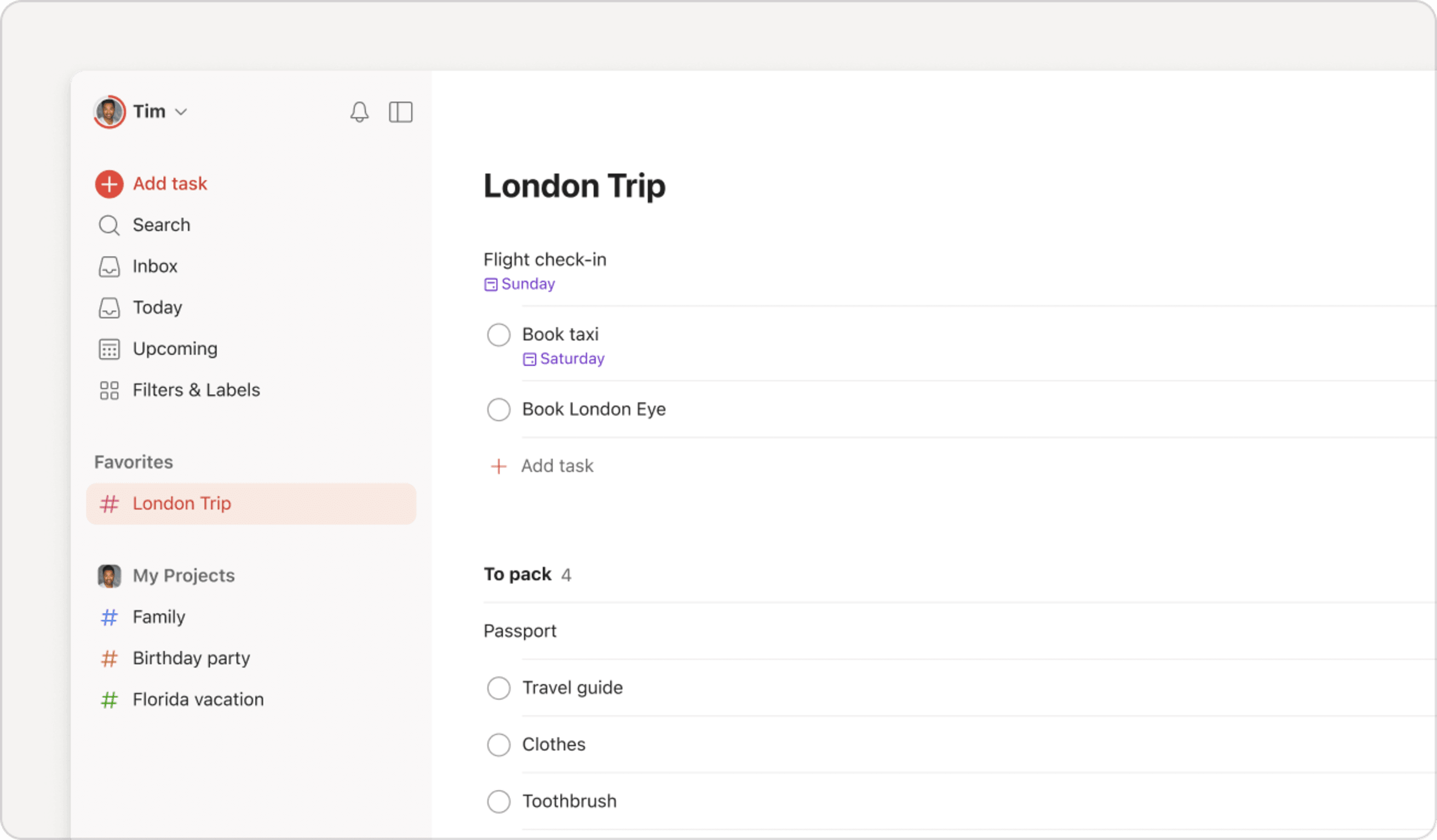If you want a task that functions as a header, which you can also add comments and files to, or if you've created a parent task with several sub-tasks that you’re worried about accidentally completing the parent task, then an uncompleteable task may be exactly what you're looking for.
Make a task uncompletable
When creating a new task or making changes to an existing one, add an asterisk (*) and space in front of the task’s name to make it uncompletable.
For example, if you want to create an uncompletable task called "Flight check-in", write * Flight check-in.
If you want to turn an uncompletable task back into a completable task, just remove the asterisk (*) and space from the beginning of the task’s name.
FAQ
Completable tasks have a circle to the left of their task name, whereas uncompletable tasks do not have a circle.
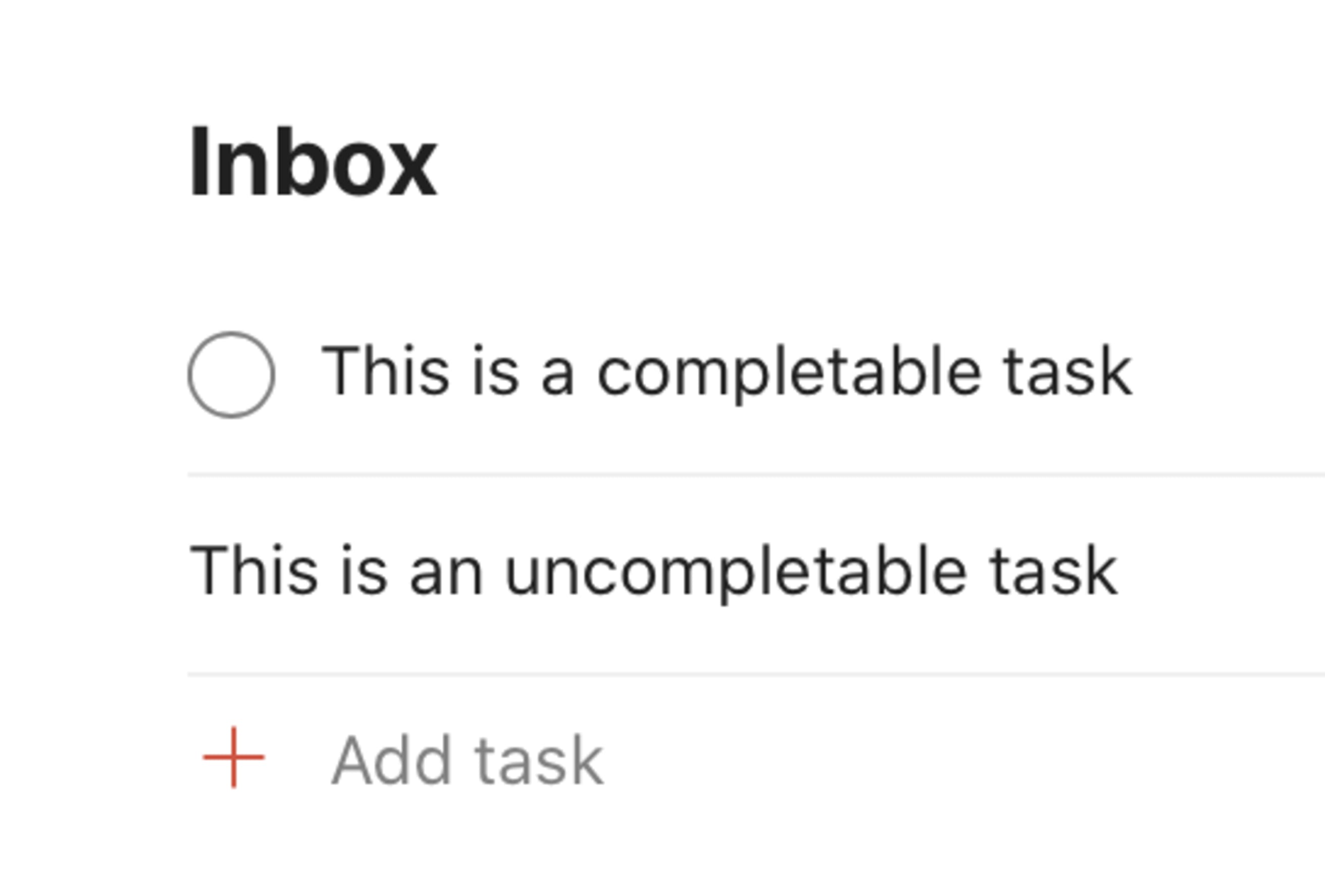
A section is used to to split a big project up into more manageable parts, whereas an uncompletable task is just like regular tasks, except that they can’t be completed. For example, with an uncompletable task you can add comments and attach files, you can assign it to yourself or a collaborator, and you can also give it a due date and time.